RxJS Basics
By Harsh Rohila
- 5 minutes read - 1005 wordsLearning RxJS was difficult for me, but it was worth it as it simplifies implementing many complex async features in a Frontend app.
Now I think of it, its not that difficult. In this post I will try to simplify learning RxJS. I am using RxJS with Stencil.js, so I will cover what is essential in using it in a Frontend app. Let’s begin.
Reactive Programming
RxJS is a library using which we can do Reactive programming. Reactive programming is programming with Streams.
Streams?
A stream means a stream of values. Below is a comparison of a stream with an array.
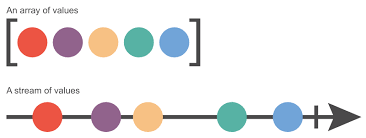
Notice the values of the stream having variable gaps between them. The arrow represents time. Unlike an array, a stream can emit values over time.
This allows treating async and sync code in the same way, as async code will emit values as it receives and sync code will also do the same. So we don’t need special keywords like async await for handling async code with RxJS.
Let’s consider a stream example,
Click the “Result” button to view the output of the code in the given examples.
The above example creates a stream of numbers using the of operator of RxJS
I am using the term “stream” instead of “observable”, as it’s easier to think of. RxJS uses the type “Observable” to represent streams. In above example, type of
numbers$isObservable<number>.
Note the convention of putting $ at the end of the variable name in case of
numbers$. This is used to represent streams and can be pronounced as “numbers stream”.
Then, the subscribe function is used to subscribe to the stream of numbers. Whenever that stream emits a number, subscribe will execute the callback passed to it, here the print function.
So this code just prints the numbers in the stream.
More on subscription
A stream can do 3 things,
- it can emit a new value
- it can error
- it can complete
A stream cannot emit values after it raised an error or is completed. So the subscribe method we saw in the above example is having another form, given below.
In this, the subscribe function, we can pass 3 callbacks for all the 3 things the stream can do. This is a finite stream, it completes after emitting 3 values. There can be infinite streams also, which never completes, like a stream of mouse clicks mouseClicks$.
More comparison with Array
The operations which are available on arrays like map, filter, etc. are also available for streams in RxJS. Other than these operations lots of other operations(for which operators are available in RxJS) we can perform on streams as they can emit values over time.
Now let’s talk about the “Subject” type.
Subject
Let’s say we have a stream and many subscribers subscribed to it. Now we want to emit a new value in that stream so all those subscribers can get that new value. The stream we created in the above example is not having that capability. That can be done with “Subject”.
Let’s consider the below example,
In the above examples, we created a stream using Subject. A Subject is a special type of stream. After a subscriber subscribed to it, we can emit new values using the next function. Above example emitting 2 and 3 and print callback(subscriber) is able to receive those new values
Behavior Subject
It is a special type of Subject which,
- needs an initial value to create
- will emit this initial value to new subscribers, if no value emitted yet
- is able to store a value known as current value, you can read current value from this Subject anytime using
stream$.value - if no value emitted, initial value is the current value. If value emitted, last emitted value is the current value
In simple terms, it is a Subject that can store value. This is useful for storing the state of a Frontend component.
Let’s consider an example of this.
Pipe
Streams have a pipe function, using which we can apply and chain RxJS operators.
Example,
This example is having an input field. Typing in that input field prints output if user stopped typing for 300ms (which is like waiting for user to finish typing).
Let’s talk about how this is working.
fromEventoperator is used to create a stream from Input Event of the input element.pipefunction is used on the stream to use operators,mapanddebouceTime.mapoperator is mapping the Event object to the value of input element.debounceTime(300)is next in chain. This operator emits value if 300ms passed after last emission, if not passed it will reset this timer.- Finally, the stream is subscribed, and print callback is used which will be called whenever this stream emits.
If debouncing is new for you, you can google more about it, it is having many applications.
Unsubscribe
To avoid memory leaks we need to unsubscribe our subscriptions. To unsubscribe, we need to store the subscription object which we get after the subscription, and on that we can unsubscribe.
const subscription = numbers$.subscribe(print)
subscription.unsubscribe();
Preferred way to unsubscribe
There is another way, which doesn’t need us to store this subscription object to be unsubscribed later.
RxJS has an operator takeUntil which is used as given below.
In this example,
intervaloperator is used, with parameter 1000, which creates a stream, which emits after every 1000ms/1sec. It is an infinite stream, which emits numbers starting from 0 (0,1,2,…).takeUntiloperator is used withstop$parameter, which means it will keep receiving values until the stop$ emits.stop$is emitting after 5 secs using setTimeout, so subscription ends after 5 secs.
We usually stop listening to a stream on the cause of another event. This example is stopping the subscription on the stop event. This type is used in Frontend apps when a component wants to stop listening to state changes when it’s removed from DOM (destroy event)